

Author
Published
September 5, 2024
Reading time
5 min
Content
H2
Share
Blog post categories
Looking for design support?
Hire top designers for a fixed monthly rate.
Web Design Software for Startups: 9 Tools to Build Your Website Fast
Launching a startup is hard work, and your website is often the first impression potential customers get of your brand.
But as a startup founder, you're juggling so much already – finding the best web design software for startups that doesn’t require deep technical knowledge is key to getting your site live quickly and looking great.
In this guide, we’ll break down the top web design software for startups that will help you create professional, responsive, and user-friendly websites, no coding needed. Whether you’re a startup founder or marketer, these tools will help you build a powerful online presence to grow your brand.
Why Web Design Software Matters
For startups, time and resources are often limited, but your website is a non-negotiable. It’s the place where customers learn about your brand, discover your products or services, and decide whether to engage with you. In fact, 75% of users judge a company's credibility based on its website design. So, choosing the right web design software is crucial to get it right from the start.
The best web design software should:
- Be easy to use without coding skills
- Offer flexibility for future scaling
- Support fast and mobile-friendly designs
- Include built-in SEO features to help you rank in search engines
True "Design" vs. Customization
Just a side note that platforms like Webflow and Adobe XD we mention give you full control over the web design process, allowing you to start from a blank canvas and design everything from scratch. You can control every single aspect of how the website looks and functions. That's why at magier we work mainly in Webflow and Figma - to create websites that are tailored and custom to our client's needs.
WordPress, Squarespace, Wix etc. in contrast are more about customizing pre-built templates to fit your needs, which can be considered design in a broader sense but within certain limits as you can imagine.
Top Web Design Software
Here’s a rundown of the best tools for creating startup websites quickly, without needing a web development background.
1. Webflow

Best for startups looking for full control without coding.
Webflow offers a great balance of ease and power, making it one of the best web design software that want more than just a basic website. With its drag-and-drop interface, you can create custom, professional-looking websites while also accessing powerful features like CMS (content management system) and responsive design options.
Why Webflow?
- No coding needed: Visual editor with full control over design.
- Built-in SEO tools: Optimize your site directly from the platform.
- Scalable: As your startup grows, Webflow can handle more complex needs.
- E-commerce ready: Built-in e-commerce features to easily set up your store.
Pricing:
- Starter: Free (very limited)
- Basic: $14/month (billed annually)
- CMS: $23/month (billed annually)
- Business: $39/month (billed annually)
- Enterprise: Custom Pricing
2. WordPress

Best for startups with content-heavy websites.
While it’s primarily known as a blogging platform, WordPress is a powerhouse when it comes to building websites, especially for startups focused on content. With thousands of themes and plugins, WordPress gives you tons of flexibility to create anything from a simple blog to a full e-commerce site.
Why WordPress?
- Highly customizable: Choose from thousands of free and premium themes.
- SEO-friendly: Numerous plugins to help improve your site’s ranking.
- Scalable: Great for both small startups and larger businesses as they grow.
Pricing:
- Free website builder, you only pay for external hosting (wordpress.org not .com!)
3. Superflow

Superflow is a user-friendly feedback tool that offers annotation and commenting on websites, videos, images, PDFs, and Lottie files. Simply upload your file or add your website and start commenting as if you are using Figma comments.
It doesn’t end there - the tool also lets you integrate and sync comments with your existing task management app.
Why Superflow?
- Manage tasks
- Guest Mode
- Approvals
- Manage Multiple Versions
- SOCII Type I Compliant
Pricing:
- Starter: Free
- Growth: $249
- Scale: $449
- Enterprise: Custom
4. Figma

Best for collaborative design.
Figma stands out as one of the top web design software for startups thanks to its real-time collaboration features. It's perfect for startups with remote teams or those who want designers and non-designers to collaborate on a project simultaneously. Although Figma is primarily a design tool rather than a full website builder, it’s essential for creating UX/UI prototypes that can later be developed.
Why Figma?
- Real-time collaboration: Perfect for teams that need to work together on design.
- Intuitive interface: Simple to use with advanced design features.
- Integration with other tools: Easily export designs to Webflow or other builders.
Pricing:
- Starter Team: Free
- Professional Team: $15/full seat/month
- Organization: $45/full seat/month
- Enterprise: $75/full seat/month
5. Canva

Best for quick designs and graphics.
If you need to quickly create landing pages, social media graphics, or other design elements, Canva is a fantastic tool. While it’s not a full-fledged web design platform, it complements your web design efforts by allowing you to create high-quality visuals fast.
Why Canva?
- Beginner-friendly: No design skills required.
- Tons of templates: Pre-designed templates for almost any use.
- Great for marketing: Easily create on-brand marketing materials.
Pricing:
- Canva Free: $0
- Canva Pro: $12.99/month
- Canva Teams: $115/per person/per year
- Canva Enterprise: Custom Pricing
6. Wix

Best for startups looking for drag-and-drop simplicity.
Wix is one of the simplest web design software for startups with its intuitive drag-and-drop builder. It’s a great option for founders who need a website up and running quickly, with no technical skills required. Plus, Wix’s library of templates makes designing a professional site a breeze.
Why Wix?
- Easy to use: No coding, just drag-and-drop.
- Responsive design: Your site will automatically adjust for mobile screens.
- Customizable templates: Plenty of options to make your site unique.
Pricing:
- Free plan available.
- Paid plans start at $16/month.
7. Adobe XD

Best for great user experience and prototyping.
Adobe XD is a powerful tool for startups that need to design highly interactive and visually appealing user interfaces (UI) and experiences (UX). Unlike general web design platforms, Adobe XD specializes in creating prototypes that can be tested and refined before going live. It's ideal for startups that want to invest in a sleek, user-centric design and need a platform for both wireframing and prototyping.
Why Adobe XD?
- Advanced prototyping: Create interactive prototypes to test your designs before launching.
- Seamless collaboration: Work with team members in real time, even remotely.
- Integration with Adobe Suite: Easily integrates with other Adobe tools like Photoshop and Illustrator.
- Responsive design tools: Design for various screen sizes and test how your site will look on mobile and desktop.
- User testing: Test prototypes with real users and make adjustments based on feedback.
Pricing:
- Starter: Free
- Adobe Creative Cloud Suite: $59.99/month
8. Squarespace

Best for startups that need beautiful templates and simplicity.
Squarespace is another excellent choice if you want a polished, professional website quickly. There are beautifully designed templates, so Squarespace is perfect for startups in creative /lifestyle industries or those who prioritize aesthetics. It’s an all-in-one platform that allows you to build and host your website while offering built-in SEO features to boost your site’s visibility. It's great if you don't wanna think about design basically - the template you choose is what you'll get and you can't manually adjust most things.
Why Squarespace?
- Beautiful, customizable templates: Choose from award-winning designs that look professional from the start.
- Built-in e-commerce: Easily set up an online store without needing additional plugins.
- SEO features: Squarespace includes essential SEO tools to help your site rank higher on search engines.
- Easy to use: With drag-and-drop functionality, no coding skills are needed.
- Responsive designs: All templates are automatically optimized for mobile devices.
Pricing:
- Plans start at $16/month.
9. Balsamiq

Best for startups needing quick wireframing and low-fidelity prototypes.
Balsamiq is perfect for startups in the early stages of designing their websites or apps. It’s a wireframing tool that lets you quickly sketch out ideas and create low-fidelity prototypes to map out the structure of your site. It’s a fantastic tool for founders and marketers who need to communicate website ideas to designers or developers but don’t require detailed visuals just yet.
Why Balsamiq?
- Fast and simple wireframing: Ideal for sketching out ideas quickly without getting bogged down in visual details.
- No design skills needed: Very user-friendly for non-designers who want to map out website flows.
- Collaboration-ready: Share wireframes with your team to get feedback and make adjustments.
- Focus on structure: Helps you plan user experience and site layout before you dive into design.
Pricing:
- Free trial available.
- Paid plans start at $9/month for 2 projects.
Key Elements of Effective Web Design
- User Experience (UX): It's critical to have an intuitive interface and navigation. Figma and Adobe XD are great tools for quickly and easily building user-centric interfaces.
- Responsive Design: Make sure yowiur website looks fantastic on all devices. Wix and other platforms provide adaptable templates that adjust to any screen size.
- Loading Speed: A website that loads quickly keeps users on it longer. It's crucial to optimize images and use effective coding techniques; programs like WordPress have plugins to assist with this.
- Brand Consistency: Ensure that all of your websites and interfaces use the same design components to preserve your brand's identity. Users' recognition and trust are increased as a result.
- Effective Page Layouts: Direct users to important content and calls to action in a calculated manner. Using whitespace and visual hierarchy facilitates users' ability to concentrate on key information.
- Engaging Visuals: To grab readers' attention and successfully communicate your point, use photos and videos of the highest caliber. Canva and Adobe Spark are two platforms that can assist in producing amazing pictures.
Common Web Design Mistakes to Avoid
1. Cluttered Layout
A clean, simple design helps users navigate easily and understand your message. Don’t overload your pages with too much content or too many images.
2. Ignoring Mobile Optimization
Mobile accounts for over 50% of web traffic. Make sure your website is fully responsive so it looks great on any device.
3. Slow Load Times
Users expect your site to load quickly. Compress images and optimize your site for speed to keep visitors engaged.
Why Use Professional Web Design Services?
As a startup, you may not have time to design a website yourself. But you also may not have the budget to hire illustrators, web designers, motion designers and co or to work with a web design agency.
That’s where subscription services like magier come in. Our team of expert designers and Webflow developers can take care of all your design needs, from landing pages to full e-commerce sites, in as little as 48 hours.
- Expertise on demand: Get a professionally designed website without hiring full-time staff.
- Fast turnaround: 48-hour delivery on design tasks, so you can launch quickly.
- Scalable solutions: Flexible plans to fit your startup’s needs as you grow.
Conclusion
Choosing the right web design software is crucial for your startup to build an online presence that will help you grow and get funding. Whether you need the flexibility of Webflow, the customization of WordPress, or the simplicity of Wix, there’s a tool out there that fits your needs.
Need help with your startup’s web design? Contact Magier today to get started on building a website that sets your startup up for success.
Marketing &
Design Newsletter
Design Newsletter
Subscribe to our newsletter and get cutting-edge marketing strategies, design inspiration, and exclusive tips delivered straight to your inbox.
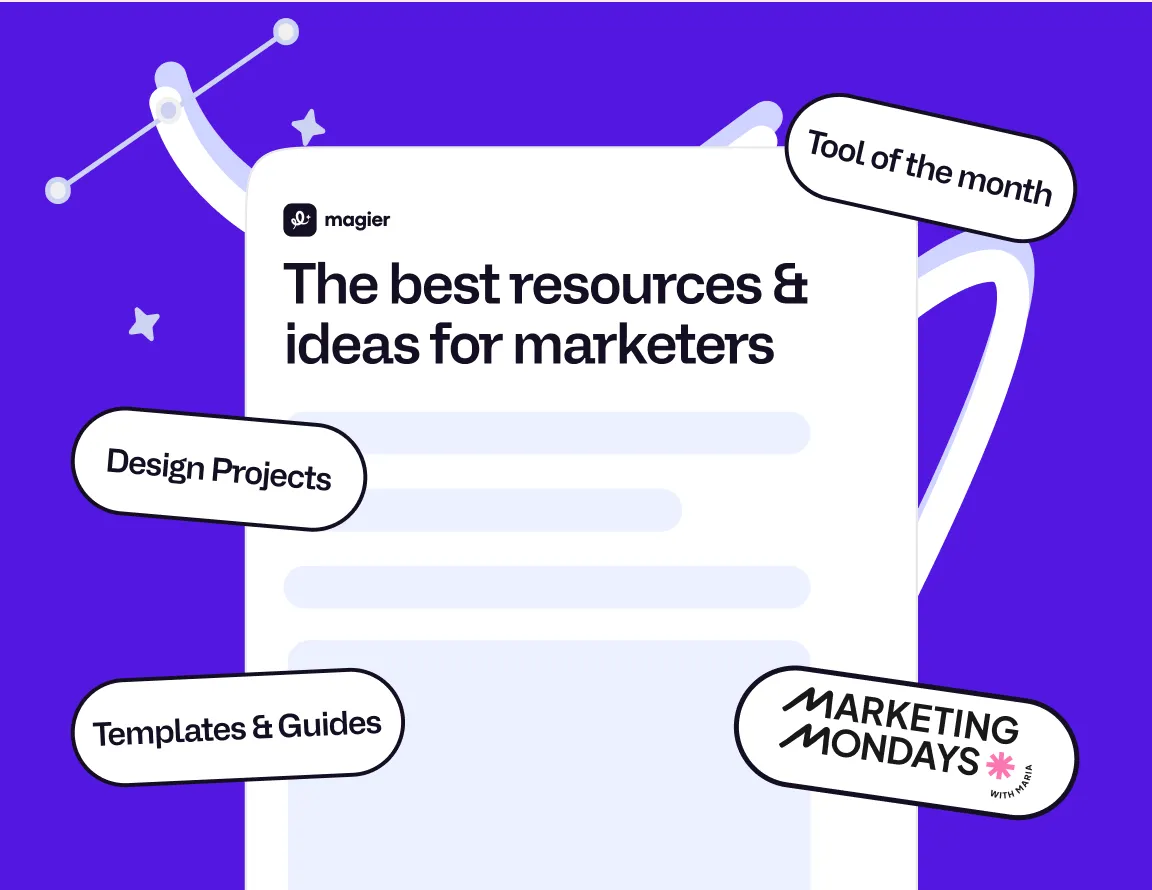
Continue reading

Webflow
Startup
Design
Webflow vs Framer: Which Web Builder is Best For You in 2025?
Webflow or Framer? Let’s find the best web builder for your business, portfolio, or marketing campaign! We break down key differences, pricing, and features.

Design
Startup
Unlimited Graphic Design Services: Are They Worth It? Pros, Cons & Options
Unlimited graphic design services are subscription-based and offer a flat fee for custom visuals. Find out their pros, cons, and top providers in the market.
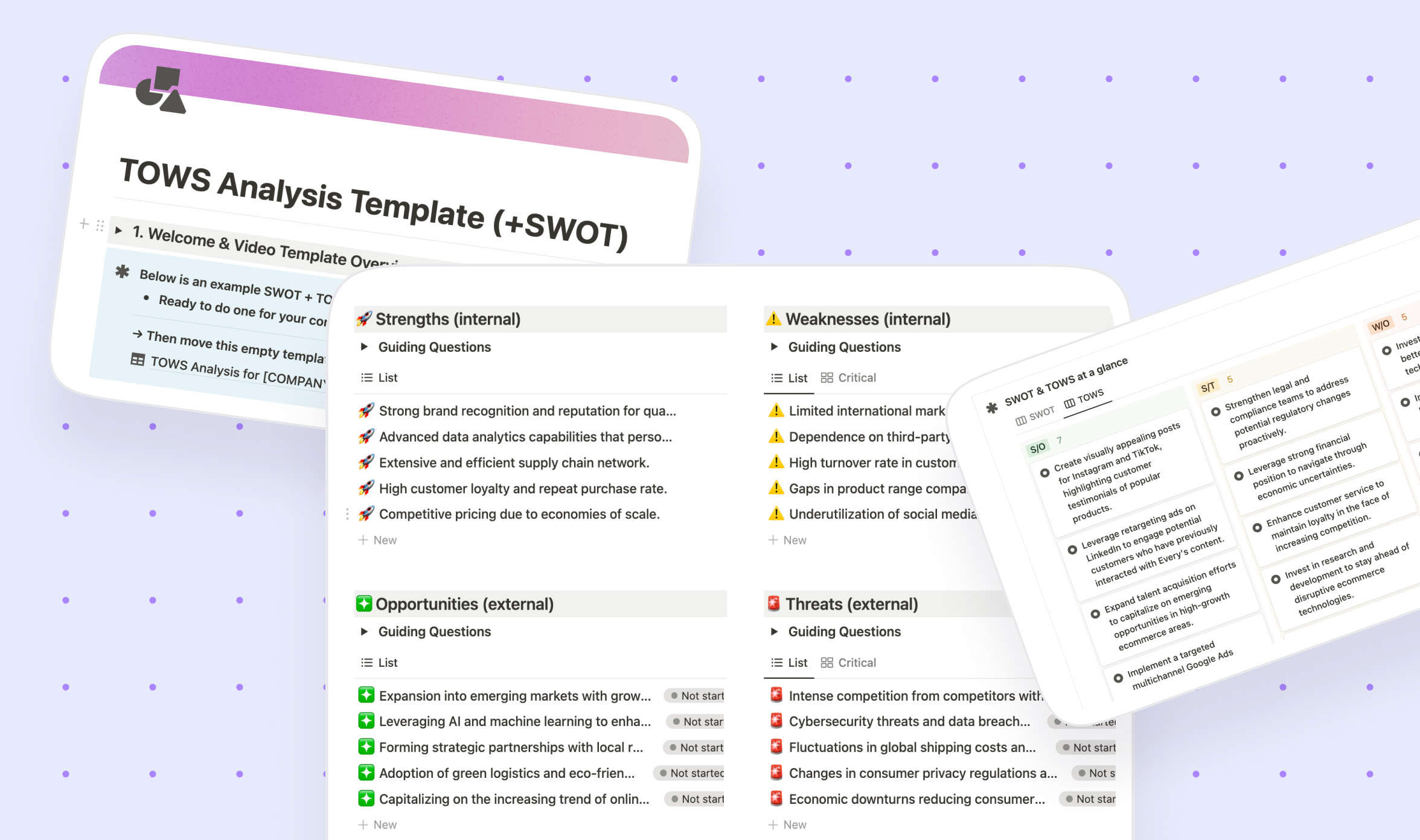
Marketing
Startup
Marketing Strategy SWOT Analysis: A Complete Guide for 2025 (+Free Template)
Learn how to identify strengths, weaknesses, opportunities & threats and go beyond with a TOWS analysis. Plus, grab a free Notion template!

















